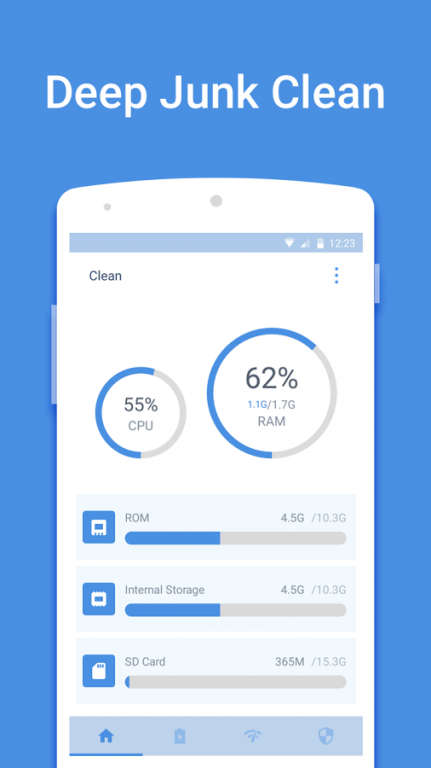Optimize Master-clean&security 1.2.45
Free Version
Publisher Description
Powerful Android phone system management software, help users to detect and clean common system junk deeply. Record phone real-time network info, block apps that hold too much bandwidth automatically. Cloud virus database for detect virus in phone, check WIFI security, make phone away from danger.
*Feature:
1. Deep Clean Junk
With powerful analysis algorithm, it's supported to clean up garbage files and useless cache overall, remove the remaining files or folders of uninstalled software and release memory space.
2. Real-time Network Protect
Monitor network usage status, detect and automatically stop bandwidth-consuming applications.
3. Shortcut Boost
Boost phone with "Boost" shortcut in desktop, speed phone by one tap
4. Full Security Protect
Provide network security checking, virus program killing, and counterfeit application detecting features. Detect potential device threats relying on the professional virus prevention technology which combined with the latest cloud-virus databases, ensure the safety of device.
*Contacts
We look forward to your feedback and suggestions. Please leave us a comment or send us an email and let us know what you think, our mailbox is optimizemaster@lionmobi.com.
About Optimize Master-clean&security
Optimize Master-clean&security is a free app for Android published in the System Maintenance list of apps, part of System Utilities.
The company that develops Optimize Master-clean&security is LIONMOBI Style. The latest version released by its developer is 1.2.45.
To install Optimize Master-clean&security on your Android device, just click the green Continue To App button above to start the installation process. The app is listed on our website since 2018-01-09 and was downloaded 4 times. We have already checked if the download link is safe, however for your own protection we recommend that you scan the downloaded app with your antivirus. Your antivirus may detect the Optimize Master-clean&security as malware as malware if the download link to com.player.spider is broken.
How to install Optimize Master-clean&security on your Android device:
- Click on the Continue To App button on our website. This will redirect you to Google Play.
- Once the Optimize Master-clean&security is shown in the Google Play listing of your Android device, you can start its download and installation. Tap on the Install button located below the search bar and to the right of the app icon.
- A pop-up window with the permissions required by Optimize Master-clean&security will be shown. Click on Accept to continue the process.
- Optimize Master-clean&security will be downloaded onto your device, displaying a progress. Once the download completes, the installation will start and you'll get a notification after the installation is finished.